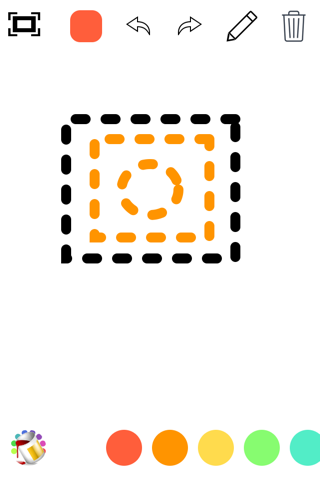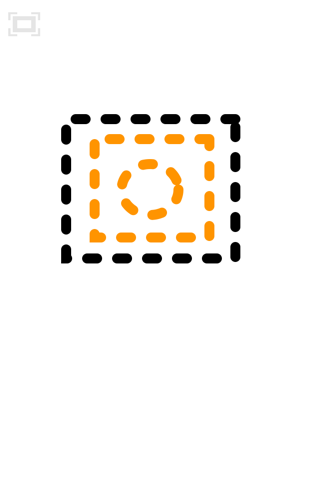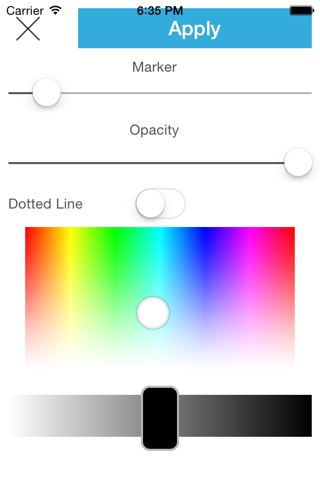
WhiteBoard or DrawingBoard app for iPhone and iPad
Developer: Ranjan Mallick
First release : 18 Mar 2014
App size: 35.44 Mb
Mywhiteboard is a tool for creating beautiful drawings, sketch templates, etc and sharing your thoughts. Everything you create in Mywhiteboard can be shared with one tap.
SHARING & EXPORT
With Mywhiteboard, you can share your content via a link. If you decide to export your content, you can choose between many export formats: Email, Photo, Videos, PDF.
WORKS ON ALL YOUR APPLE DEVICES
You can use Mywhiteboard on iPhones, iPads - you no longer need to switch tools as you move between devices.
SUBSCRIPTION DETAILS
If you choose to purchase Mywhiteboard Pro, payment will be charged to your iTunes account, and your account will be charged for renewal within 24-hours prior to the end of the current period.
Auto-renewal may be turned off at any time by going to your settings in the iTunes Store after purchase. The current Mywhiteboard Pro subscription price starts at ₹149 per month, and one-month and 12-month packages are available.
Prices are in Indian Currency, may vary in countries other than India, and are subject to change without notice. No cancellation of the current subscription is allowed during the active subscription period. If you dont choose to purchase Mywhiteboard Pro, you can simply continue using Mywhiteboard for free.
Terms of service: https://mycodetips.com/terms-of-use
Privacy policy: https://mycodetips.com/apps-privacy-policy
Features
-Screen Recording within APP (w/o audio)
-Screen Recording with face cam or Rear Cam Feature
-Dotted Lines and Shapes
-Save into photo gallery
-Email as an attachment
-Clear the complete image
-Color pencils
-Customise the pencil Thickness
-Marker and Eraser with Custom Sizes
-Flow chart option for Drag or fixed-sized images
-Set Background Image
-Write your Text
-Redo and Undo
-Draw shapes like Square, circle, Straight Line, Polygon, hexagon, pentagon, Star, triangle shapes
-Ruler on the background like handwriting lines, music lines, graph lines